How-To Guides
Discount Vouchers
Discount Vouchers
How to configure discount promotions.
Once the date range has been set as indicated on the main How To: Promotions page, clicking ‘Next >>’ brings you to the item selection screen as shown below.
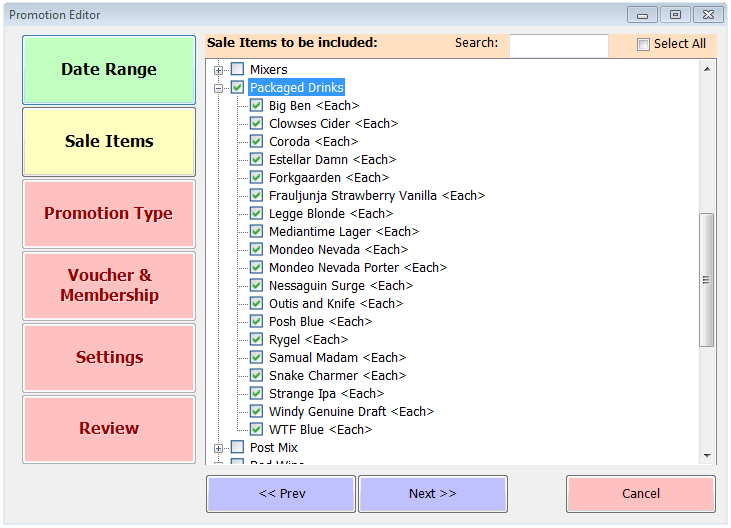
All categories are listed and can be expanded to show every current sale item within those categories, including any which may not be displayed on your tills because they’re discontinued products or simply have had the button removed from your current layout. At the top of the screen you’ll see a search box which can save you time if you know the name of the item you’re looking to include in the promotion.
Once you’ve identified and ticked the items to which this offer will apply, clicking ‘Next >>’ again will take you to the Promotion Type screen. Click the Discount button at the top and the screen will change as shown below. All promotions of this type are described as Voucher promotions because the user has to choose to apply the discount to any given sale or tab.
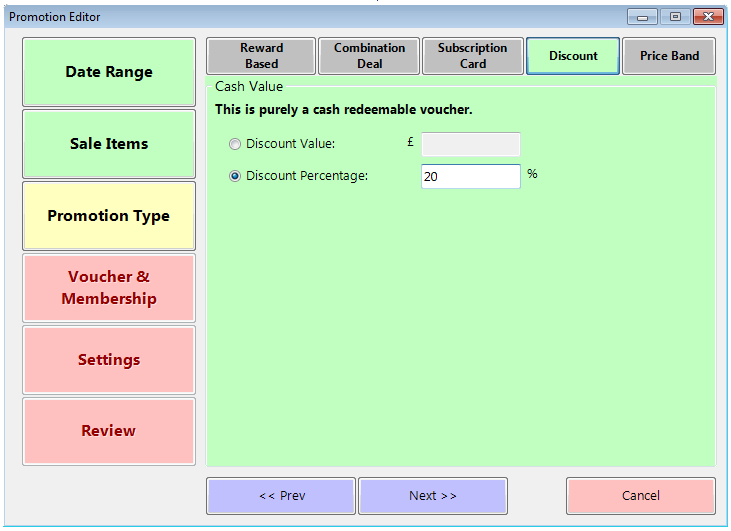
As can be seen there is a simple choice here between offering a fixed amount of discount or a percentage. Select your preferred option and enter the amount or percentage you wish to offer as a discount.
The fixed amount option is selected by default and represents the maximum total discount that each voucher applied to a sale or tab will generate. If the voucher value exceeds the sale price of the items in the current sale that are included in the promotion then the value will be adjusted down so that those items are free.
The percentage option works slightly differently, in that the discount will always represent the chosen percentage of the original sale price of the items included regardless of how many items are affected. The percentage can be as much as 100% if required.
Discount promotions are always voucher-based. Read our How-To: Voucher Promotions page to find out more.
The remainder of the configuration of a discount promotion is identical to other types of promotion, as described on the main How-To: Promotions page.
